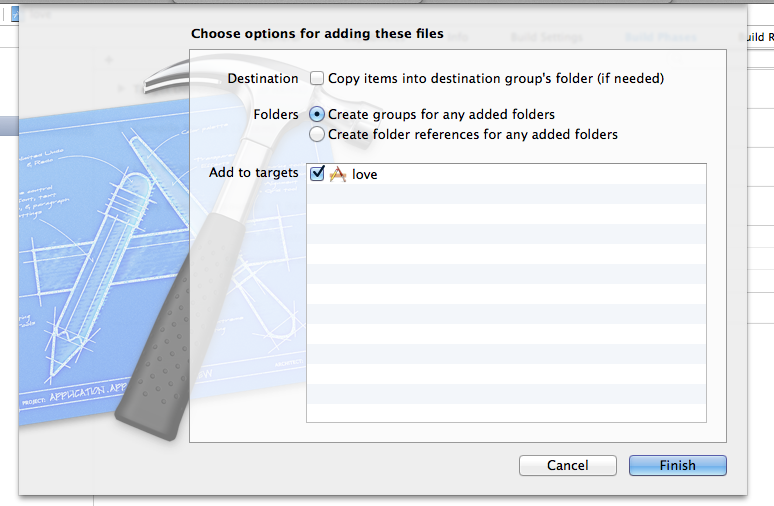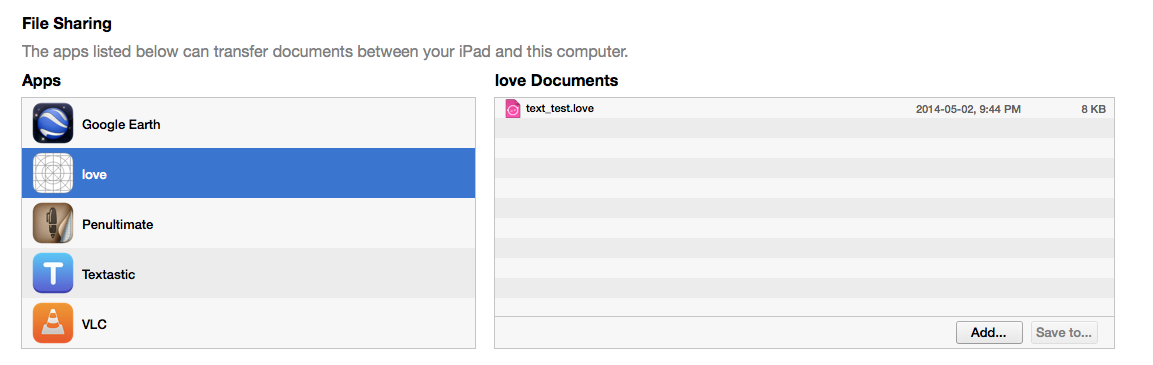I pushed some updates which (among other things) should fix the crashing issue when switching away from the love app.
However, if you call any love.graphics function in love.update, you will need to make sure that love.graphics.isActive() returns true, otherwise the function call may cause a crash (this happens if love.update is called while the app is in the background but not suspended.)
For example:
Code: Select all
function love.update(dt)
if not love.graphics.isActive() then return end
-- do stuff...
end
The default love.run has been changed so love.draw is only called if love.graphics.isActive returns true, so you don't need to check inside your love.draw.
adekto wrote:hi i can get it compiled but the .love file wont run (just a hello world love file)
what name did the love file need to have, any place to set a path?
When you add your .love to Supporting Files, you should make sure to check the "Add to targets: love" checkbox so it will be copied:
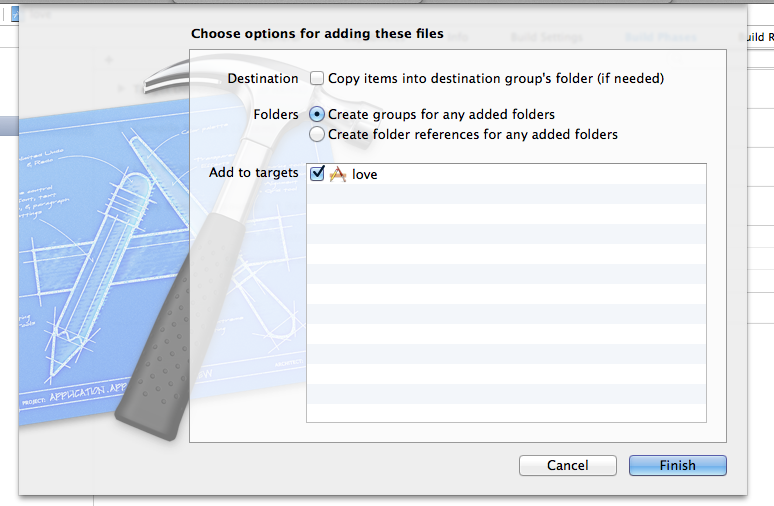
However, if you modify the .love or remove it without doing a full rebuild, Xcode might not copy the updates (or remove it) from inside the love app.
When using the simulator, you can update the .love inside the love app inside the Simulator's app folder directly (my first post has instructions for finding it.)
If you're testing a game on a real iOS device, I recommend going through the File Sharing section of your device on iTunes to update the game:
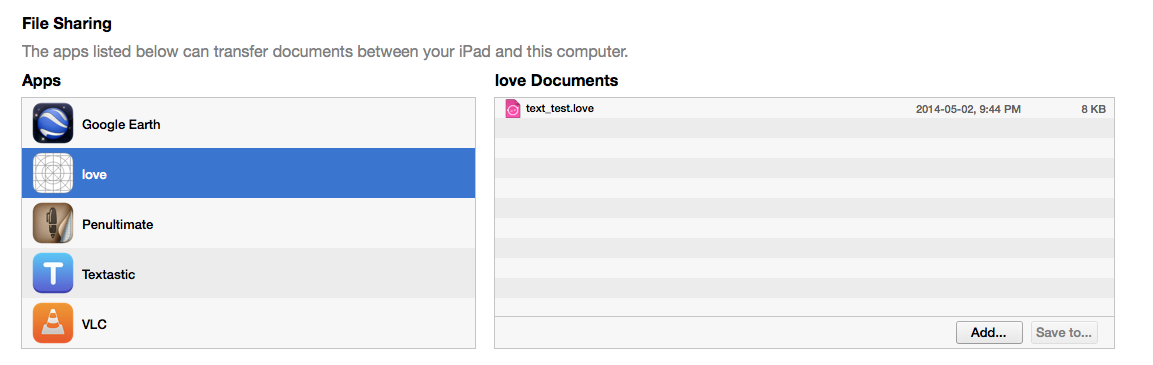
IndieKid wrote:Guys, need your help... I got blank top in simulator. When I'm telling love to draw at (0,0) it is drawing at (0,40). I tried to set it like (0,-40) and the result was a bit unexpected(take a look at screenshot). What's wrong? Any ideas?

It must be a blue square. I even tried to remove status bar.
Can you share your .love?
If you set borderless = true (either in conf.lua or with love.window.setMode), the top status bar will be hidden.
Ivo wrote:My second problem is that when I bring the keyboard up using "love.keyboard.setTextInput(true)," it drops back down when I press the "return" key. Is there any way to make the on-screen keyboard stay up after pressing the "return" key?
Thanks for making such an awesome program!
I'm not sure - I think this is up to SDL, but looking at its code for creating the keyboard on iOS it has this line: "textField.returnKeyType = UIReturnKeyDefault;" which shouldn't make it go away when pressing the return key.