Page 1 of 1
Dudes with bombs (party game)
Posted: Sat Mar 18, 2017 9:11 pm
by 0x72
Hi!
I made a game, it's still work in progress but already playable

It's a game for 2-4 players about destroying others property with bombs.
Requires you to have a couple (3 preferably) friends with controllers.
If you don't have a friend around and you want to check the game out anyway you can add a bot:
- click shift+; on keybord
- type
game.bots.add()
- hit enter
- hit escape
But they just stay idle and do nothing for now

Feedback appreciated


- dwb.png (21.56 KiB) Viewed 7906 times
Re: Dudes with bombs (party game)
Posted: Sat Mar 18, 2017 10:23 pm
by Hydrogen Maniac
I think you might be onto something good here. The game has great music, some pretty appealing pixel art and it has a good feel to it. However selecting stuff in the menu with 'x' is a bit awkward, maybe giving pepole the option to press 'enter' or 'space' would be a bit more intuitive.
Re: Dudes with bombs (party game)
Posted: Mon Mar 20, 2017 8:57 am
by 0x72
A.d. music - it's CC0 from Juhani Junkala (found on opengameart).
A.d. pixel art - thank you, I'm glad you like it.
A.d. your suggestion about menu - makes sense, I'll fix that.
Re: Dudes with bombs (party game)
Posted: Mon Mar 20, 2017 11:09 pm
by ertt
Hey.
Thanks for your game. I enjoy it! But, how do i add the bots? Do i have to press "shift+;" in the join-menu? It seems that it didnt work for me. By now i add the bots directly in the code.
Anyway! Good job. I Like the art and the music.
ertt
Re: Dudes with bombs (party game)
Posted: Tue Mar 21, 2017 8:45 am
by 0x72
You can add them in join menu, but they will try to join after at least one player joins. You cannot add them during the play, sorry I wasn't clear enough.
Also: they are not really finished or anything, not sure it they ever will anything but a debug tool.
I'm glad you figured anyway sorry for the messy code you had to read through

Re: Dudes with bombs (party game)
Posted: Tue Mar 21, 2017 9:51 am
by ertt
Ah, ok. I found a solution for my keyboard
"shift+;"-problem:

I'm from germany, so i use a german keyboard. To get a
";" i have to press
"shift+,". On the us-keyboard, you only press the button right of the
"l"?! (Fun Fact: on a german keyboard there is a
"ö" 
)
So, it is not possible for me to get a keypress-event with
";". It will always be
",", so the console will never open.
thx
ertt
Re: Dudes with bombs (party game)
Posted: Thu Mar 23, 2017 1:12 am
by sandygk
I like the game, I like the style

you could try moving the characters a little bit faster and maybe shorten the time for the explosions. and I didn't understand what was the meaning/purpose of the tiles with each character color on the corners.
It may need some tuning, but the game is good

sorry for my English, it's pretty bad
Re: Dudes with bombs (party game)
Posted: Sat Mar 25, 2017 1:09 am
by bahamut
Nice game, waiting news updates. I notice a glitch that sometimes appears a white vertical line next to the bomb or the char, and occur this error while i'm playing:
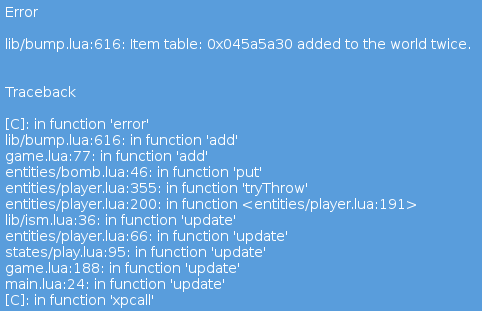
- error.png (14.79 KiB) Viewed 7584 times
Try add something to export the errors to a .txt, is very usefull.
Good luck!
Re: Dudes with bombs (party game)
Posted: Sun Mar 26, 2017 7:18 pm
by 0x72
I minor update 0.0.3 - some bugfixes + a small tutorial when you begin the game.
@ertt - I'm glad you've figured this out, I must admit I've never seen a german in my life but I've added a small `or` or it works with both shift-; and shift-,

@sandygk - Thanks, I've added a small tutorial screen and you were right about the pace as well, although in the other hand the bombs cannot explode too soon because the other player need to have the chance to throw it back to you. You need not to apologise for your English, it's good

@bahamut - Thanks, I haven't noticed the glitch but I'll keep an eye on it, in the meanwhile I fixed the bug. Currently errors are printed to stdout (default LÖVE behaviour) so they should be easily copyable if you run from console. I understand that being able to copy form the error page might be convenient but I'm not sure how to implement atm, I'll give it a shot next week. (Btw maybe this should be a feature of the default error screen?)
Re: Dudes with bombs (party game)
Posted: Mon Mar 27, 2017 1:29 am
by bahamut
0x72 wrote: ↑Sun Mar 26, 2017 7:18 pm
I minor update 0.0.3 - some bugfixes + a small tutorial when you begin the game.
@ertt - I'm glad you've figured this out, I must admit I've never seen a german in my life but I've added a small `or` or it works with both shift-; and shift-,

@sandygk - Thanks, I've added a small tutorial screen and you were right about the pace as well, although in the other hand the bombs cannot explode too soon because the other player need to have the chance to throw it back to you. You need not to apologise for your English, it's good

@bahamut - Thanks, I haven't noticed the glitch but I'll keep an eye on it, in the meanwhile I fixed the bug. Currently errors are printed to stdout (default LÖVE behaviour) so they should be easily copyable if you run from console. I understand that being able to copy form the error page might be convenient but I'm not sure how to implement atm, I'll give it a shot next week. (Btw maybe this should be a feature of the default error screen?)
Copy and paste this where you want:
Code: Select all
local function error_printer(msg, layer)
print((debug.traceback("Error: " .. tostring(msg), 1+(layer or 1)):gsub("\n[^\n]+$", "")))
end
function love.errhand(msg)
msg = tostring(msg)
local path = love.filesystem.getSourceBaseDirectory()
local file, err = io.open(path .. "/error_log.txt", "wb")
file:write((debug.traceback("Error: " .. msg, 3):gsub("\n[^\n]+$", "")))
file:close()
error_printer(msg, 2)
if not love.window or not love.graphics or not love.event then
return
end
if not love.graphics.isCreated() or not love.window.isOpen() then
local success, status = pcall(love.window.setMode, 800, 600)
if not success or not status then
return
end
end
-- Reset state.
if love.mouse then
love.mouse.setVisible(true)
love.mouse.setGrabbed(false)
love.mouse.setRelativeMode(false)
end
if love.joystick then
-- Stop all joystick vibrations.
for i,v in ipairs(love.joystick.getJoysticks()) do
v:setVibration()
end
end
if love.audio then love.audio.stop() end
love.graphics.reset()
local font = love.graphics.setNewFont(math.floor(love.window.toPixels(14)))
love.graphics.setBackgroundColor(89, 157, 220)
love.graphics.setColor(255, 255, 255, 255)
local trace = debug.traceback()
love.graphics.clear(love.graphics.getBackgroundColor())
love.graphics.origin()
local err = {}
table.insert(err, "Error\n")
table.insert(err, msg.."\n\n")
for l in string.gmatch(trace, "(.-)\n") do
if not string.match(l, "boot.lua") then
l = string.gsub(l, "stack traceback:", "Traceback\n")
table.insert(err, l)
end
end
local p = table.concat(err, "\n")
p = string.gsub(p, "\t", "")
p = string.gsub(p, "%[string \"(.-)\"%]", "%1")
local function draw()
local pos = love.window.toPixels(70)
love.graphics.clear(love.graphics.getBackgroundColor())
love.graphics.printf(p, pos, pos, love.graphics.getWidth() - pos)
love.graphics.present()
end
while true do
love.event.pump()
for e, a, b, c in love.event.poll() do
if e == "quit" then
return
elseif e == "keypressed" and a == "escape" then
return
elseif e == "touchpressed" then
local name = love.window.getTitle()
if #name == 0 or name == "Untitled" then name = "Game" end
local buttons = {"OK", "Cancel"}
local pressed = love.window.showMessageBox("Quit "..name.."?", "", buttons)
if pressed == 1 then
return
end
end
end
draw()
if love.timer then love.timer.sleep(0.1) end
end
end
When you get an error, this will create a file (error_log.txt) in the love.exe (or lovec.exe) directory. Works with .love and .exe file too. I dont know in Android, but is better do tests in PC xD


