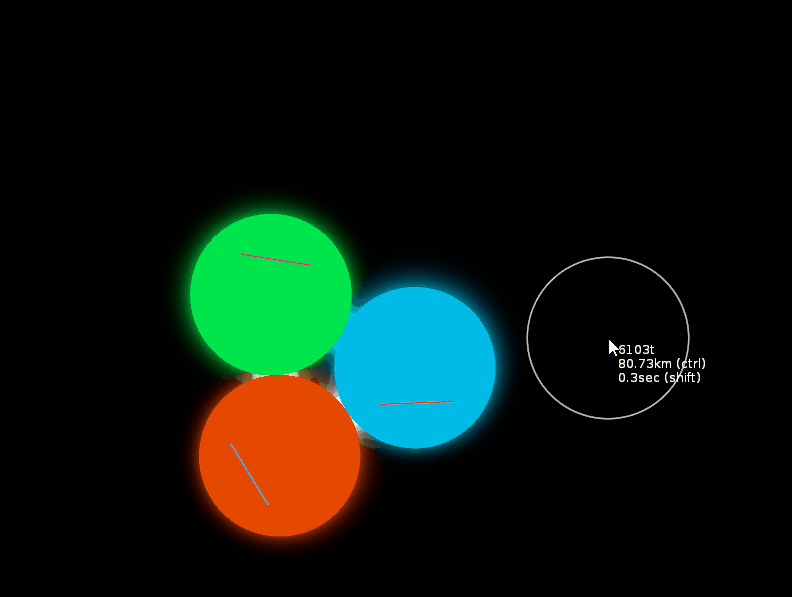Planets (SIM)
Posted: Sat Feb 24, 2018 4:12 am
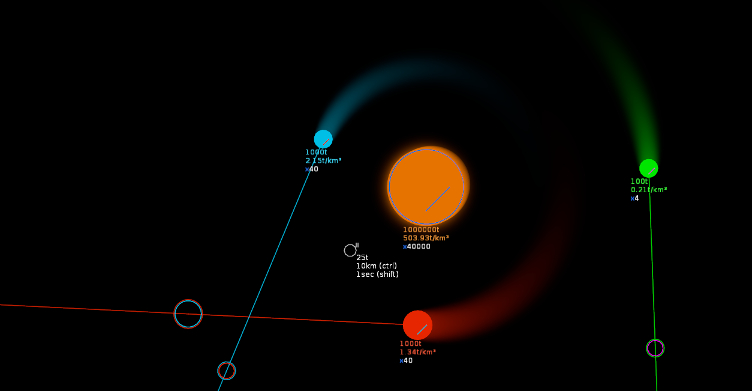
Here's a small planet sim that's quite interactive. At first it was planned to be a doodle but it kept growing.
Code: Select all
Controls:
[LM] = LEFt Mouse Button
[RM] = RIGHT Mouse Button
[MM] = MIDDLE Mouse Button
[MWU]= Mouse Wheel UP
[MWD]= Mouse Wheel DOWN
[SH] = (L/R)Shift
[CT] = (L/R)Control (CTRL)
[SP] = Space
//--//--//--//--//--\\
\\C_\\T_\\R_\\L_\\:_//
Hold and drag [LM] to create planet. (+[CT] to create frozen)
Hold and drag [LM] on planet to drag. (+[SH] to drive planet or set speed when paused)
When dragging a planet you can (un-)freeze with +[RM].
Hold and drag [RM] on a planet to create orbiter. (+[SH] to invert initial speed)
Hold [MM] to remove all planets.
[MWU]/[MWD] to in-/decrease weight.
[MWU]/[MWD] + [SH] to in-/decrease travel-time/speed.
[MWU]/[MWD] + [CT] to in-/decrease radius.
[SP] to un-/pause.
[TAB] to toggle info.
Creating an orbiting planet:
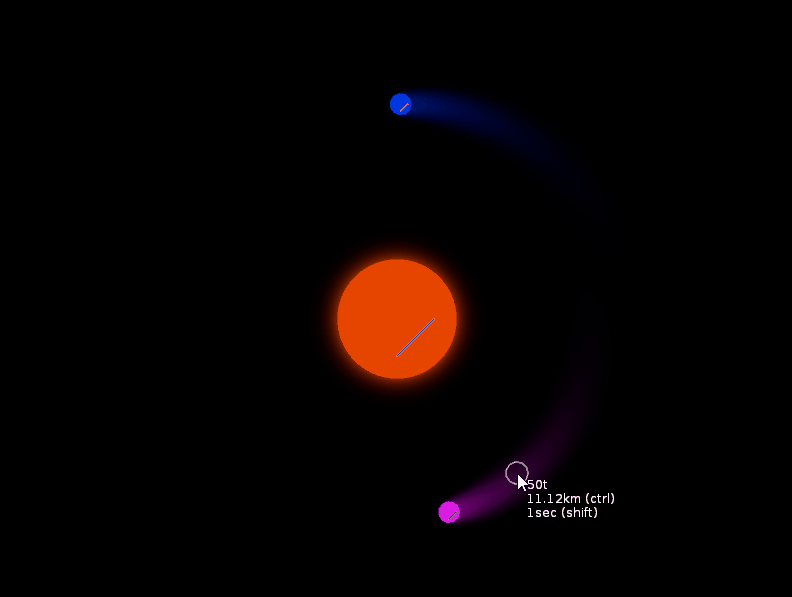
Plan crashes when paused:
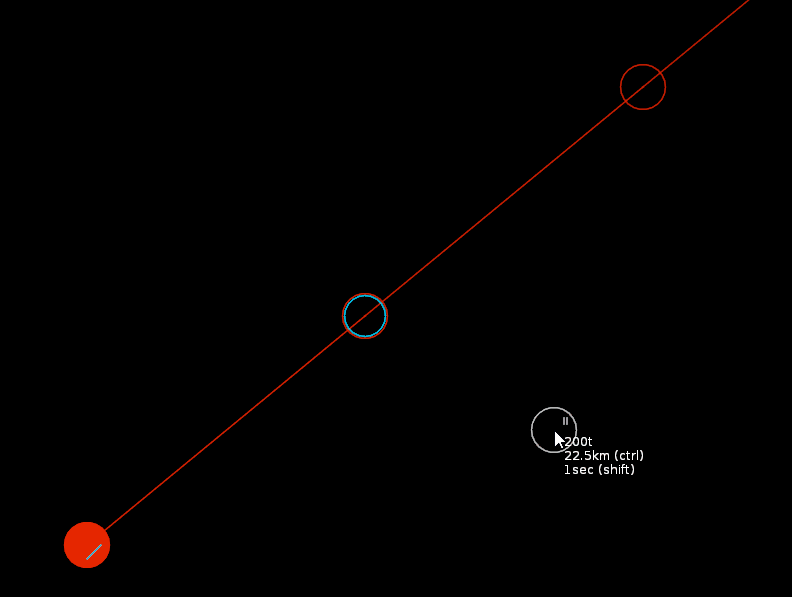
Driving a planet ([LM] + [SH]):
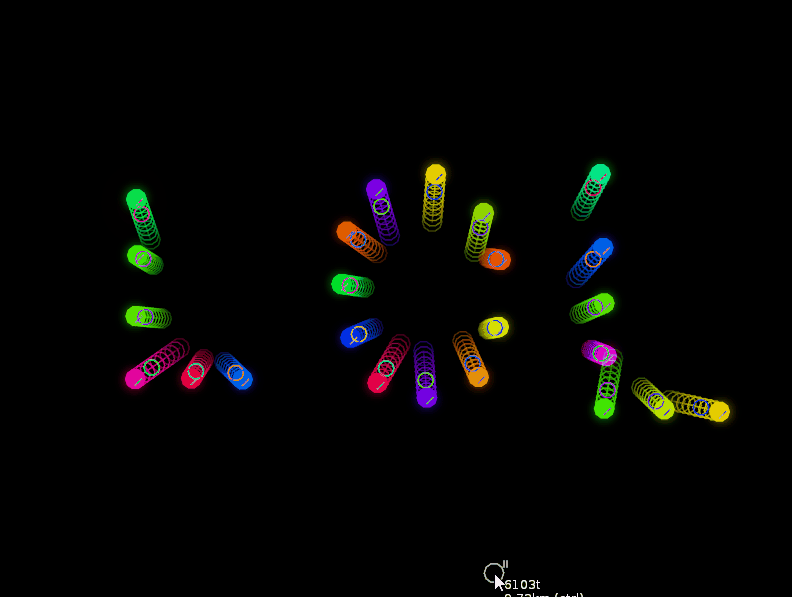
Dragging and freezing: