But i have some problem, How do i make a lot of text input in my game? for example: I type letter 'e' in one place, then I type "l" in another place, and so on. like this puzzle :
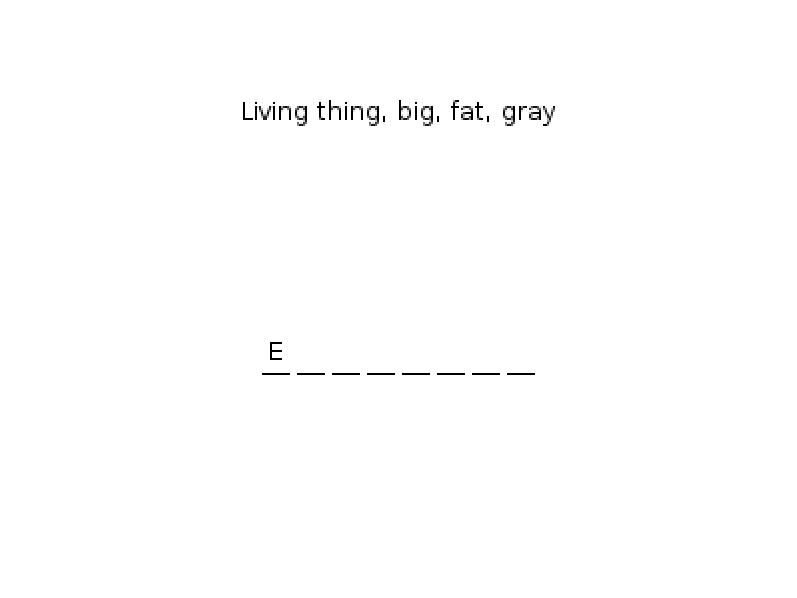
Thanks
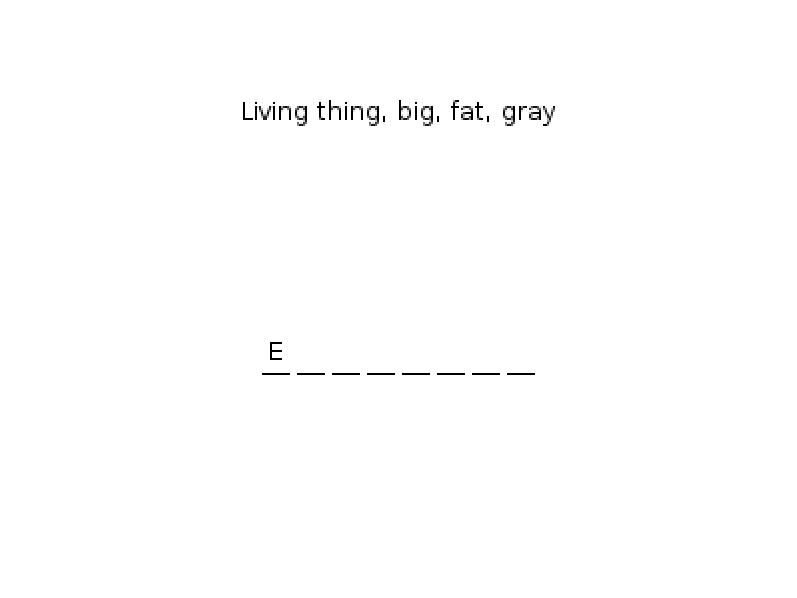
Code: Select all
function puzzle1:init()
question = {}
question.font = love.graphics.getFont()
question.text = "Living thing, big, fat, gray"
question.w = question.font:getWidth(question.text)
question.h = question.font:getHeight(question.text)
question.x = love.graphics.getWidth() / 2 - question.w
question.y = 100
answerbox = {}
answerbox.image = love.graphics.newImage("images/answerbox.png")
answerbox.x = love.graphics.getWidth() / 2 - answerbox.image:getWidth() / 2
answerbox.y = love.graphics.getHeight() / 2
letter2 = ""
letter3 = ""
letter4 = ""
letter5 = ""
letter6 = ""
letter7 = ""
letter8 = ""
end
function puzzle1:update(dt)
end
function puzzle1:draw()
love.graphics.setColor(255, 255, 255)
love.graphics.draw(answerbox.image, answerbox.x, answerbox.y)
love.graphics.setColor(0, 0, 0)
love.graphics.print(question.text, question.x, question.y, 0, 2, 2)
love.graphics.print(hint1, 270, 340, 0, 2, 2)
love.graphics.print(letter2, 305, 340, 0, 2, 2)
love.graphics.print(letter3, 340, 340, 0, 2, 2)
love.graphics.print(letter4, 375, 340, 0, 2, 2)
love.graphics.print(letter5, 410, 340, 0, 2, 2)
love.graphics.print(letter6, 445, 340, 0, 2, 2)
love.graphics.print(letter7, 480, 340, 0, 2, 2)
love.graphics.print(letter8, 515, 340, 0, 2, 2)
end
function puzzle1:textinput(t)
if letter2 == "" then
letter2 = string.upper(t)
elseif letter3 == "" then
letter3 = string.upper(t)
elseif letter4 == "" then
letter4 = string.upper(t)
elseif letter5 == "" then
letter5 = string.upper(t)
elseif letter6 == "" then
letter6 = string.upper(t)
elseif letter7 == "" then
letter7 = string.upper(t)
elseif letter8 == "" then
letter8 = string.upper(t)
end
end
Users browsing this forum: Ahrefs [Bot] and 172 guests