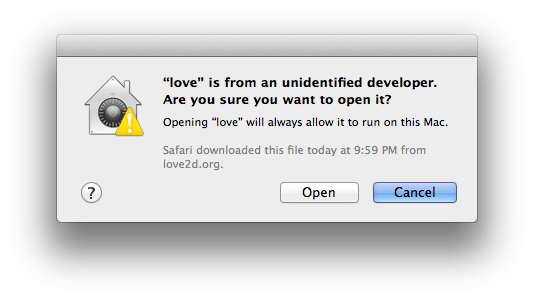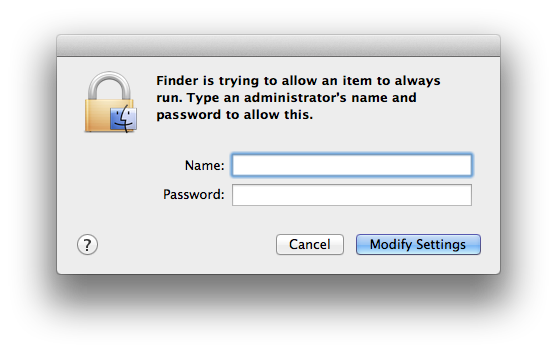The default setting for OS X user accounts is to prevent downloaded apps from running when double-clicked if the app wasn't code-signed by the developer or wasn't downloaded from the Mac App Store. If that happens you can right-click the app and click Open, and this dialog will pop up:
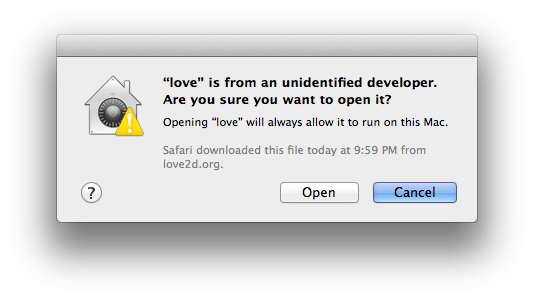
but if a non-administrator account clicks Open in that dialog, they get presented with another dialog where they need to enter an administrator's name and password:
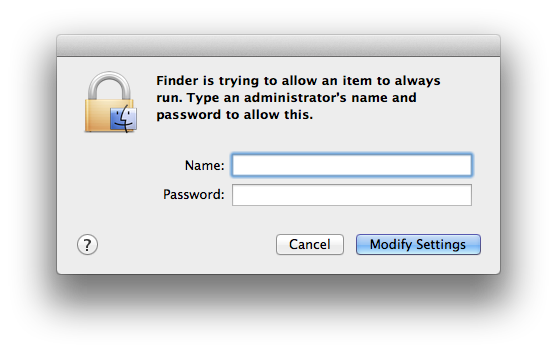
Apparently there's a couple workarounds for that, but they're a little hacky (I guess you could send them to that person):
1:
http://superuser.com/a/734593 /
https://www.youtube.com/watch?v=I4TrFaYVlB0
2:
http://stackoverflow.com/a/22466562
LÖVE isn't code-signed by default in OS X (although you can do it yourself when you package up your game as a Mac app - but you'll need to be in the $100/year Mac Developer program.)
Aside from the fact that I'm not being in that program myself, if I made LÖVE code-signed by default it would mean anyone that created any sort of Mac malware that used LÖVE which got identified and banned by Apple would retroactively prevent all copies of LÖVE from running in OS X.