I'm using approach from PIL:
Code: Select all
local function Set(list)
local set = {}
for _, l in ipairs(list) do set[l] = true end
return set
end
local keywords = Set{"and", "break", "do", "else", "elseif", "end", "false", "for", "function", "if", "in", "local",
"nil", "not", "or", "repeat", "return", "then", "true", "until", "while"}
local separators = Set{" ", "\n", "\t", "\"", "\'", "+", "-", "*", "/", "%", "^", "#", "=", "~", "<", ">",
"(", ")", "{", "}", "[", "]", ";", ":", ",", "."}
Text is splitted by lines in a table (and to fold blocks of code I temporarily concatenate lines into one with "\n"'s). To highlight keywords I split lines by separators to words (check string library - gmatch, gsub etc.) then check like "if keyword[curWord] then <highlight code> ...".
Not the best method but it works for me. Looks like this (WIP):
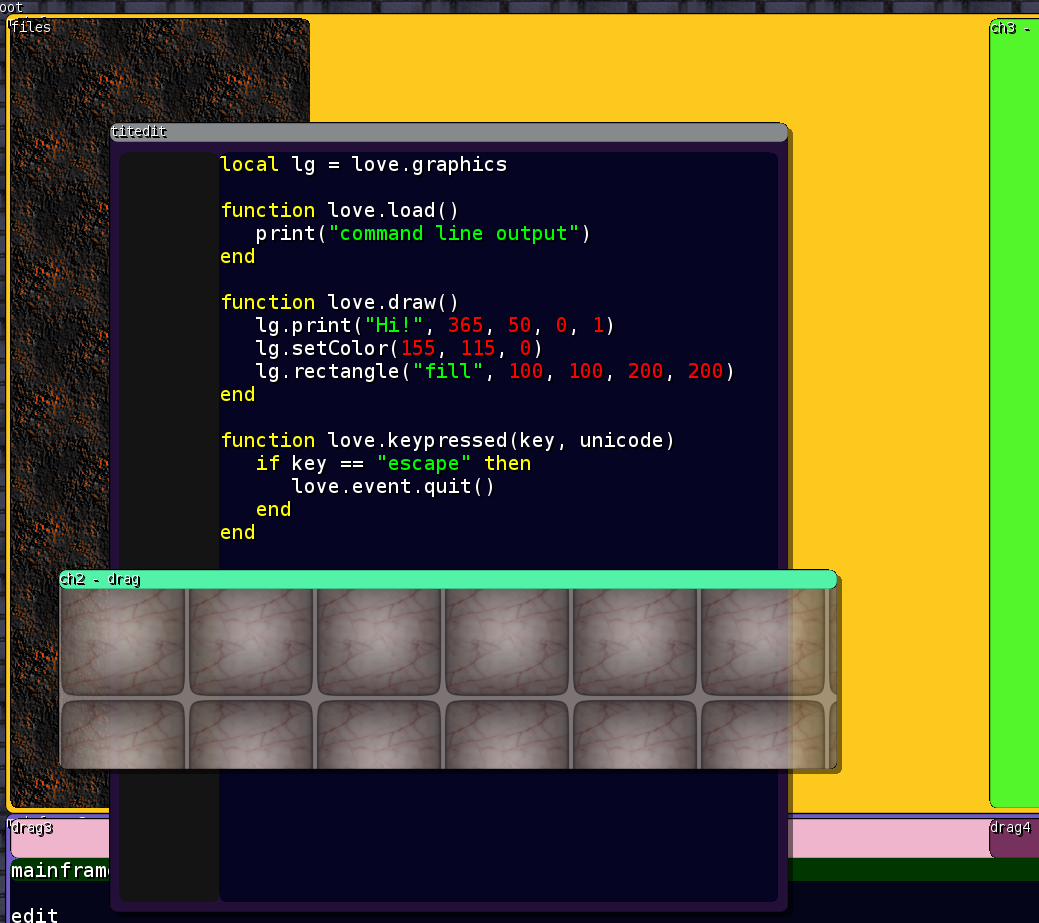
- editor.png (314.17 KiB) Viewed 4366 times


