Page 2 of 2
Re: SuperToast, RaspberryPi 2 and Raspbian Jessie
Posted: Mon Jan 25, 2016 7:27 pm
by albertca
slime, this is what I get from your code. Both on RPi touch screen and HDMI display.
gamma correct: false
renderer name: OpenGL ES
version: OpenGL ES 2.0
vendor: Broadcom
device: VideoCore IV HW
Re: SuperToast, RaspberryPi 2 and Raspbian Jessie
Posted: Sat Feb 06, 2016 6:05 pm
by Redgeneral
Raspberry pi documentation says that to force audio over the hdmi, you have to edit the config.txt to have:
hdmi_drive=2
Afterwards reboot and then try sound over hdmi
Hope this helps
Re: SuperToast, RaspberryPi 2 and Raspbian Jessie
Posted: Sat Feb 13, 2016 3:45 am
by MachineCode
Good News everybody!
Last week Raspbian was updated and it now includes the new OpenGL opensource Anholt drivers for Raspberry Pi. Once you enable them, all the OpenGL software works right out of the box! It is a beta release, but so far seems quite solid.
The good news is that from a fresh install, LÖVE installs from the official repository with the standard SDL2 libraries and typing love in a terminal gets you the 0.9.1 Game Over display window (window in X, not GLES mode) and it is fully accelerated!!
Based on this, it should be reasonably straightforward to make an updated .deb file that properly installs the 0.10 version. The official repositories seem quite slow to incorporate new releases.
The only other thing that could complete the RPi 2 as a Lua development system would be if ZeroBrane had a RPi version to install. ZeroBrane has become my favourite code editor/IDE and I feel lost without it.
Re: SuperToast, RaspberryPi 2 and Raspbian Jessie
Posted: Sat Feb 13, 2016 5:53 am
by bobbyjones
Zerobrane should work. It depends on Lua clibs, but is written in pure Lua. If luarocks works on the pi you could have it install all the required libraries and then you could try running zerobrane.
Other wise the repo has a build script for Linux. Idk if it will work on arm tho (idk how building works). Im assuming it will. Also make an issue on his repo mentioning the pi. I'm sure he will get right on it.
https://github.com/pkulchenko/ZeroBraneStudio
Re: SuperToast, RaspberryPi 2 and Raspbian Jessie
Posted: Fri Mar 25, 2016 3:56 pm
by Devhochi
Tried on first generation B model raspberry and it's working 60fps smoothly for most projects, not tried 3d rendering though but I'm sure that Pi can handle that as much as like on openarena. Anyways, I'm eager to use this for my school project, me and my mates were thinking to build an arcade cabinet for our own game to present (much like an installation) and couldn't think of an easier way to do it on löve and raspberry combo. Thanks and keep up the good work
Re: SuperToast, RaspberryPi 2 and Raspbian Jessie
Posted: Tue Nov 29, 2016 7:05 am
by Radnom
I was wondering if anyone could help me out with trying to get Love working on a Raspberry Pi 3, especially one running Raspbian. Optimally this would be the latest Love, but at this point I'd even settle for getting 0.9.1 working at a decent frame rate.
I managed to get 0.9.1 installed but it runs at about 1 frame per second. I'm not sure what I'm doing wrong! I've tried updating Raspbian, and building Love 0.9.1 and 0.10.2 from source, but the only way I've been able to get Love working at a stable frame rate is by just grabbing the PiLove v0.3 image from here (
http://pilove.mitako.eu/ ) and running that. However, from what I can tell that might be an outdated solution if Raspberry Pi is now meant to include the OpenGL drivers? I'm a bit new to Raspberry Pi and Linux, so any help is appreciated!
I'm running:
Raspbian GNU/Linux 8 (jessie)
4.4.21-v7+
Cheers.
Re: SuperToast, RaspberryPi 2 and Raspbian Jessie
Posted: Sat Dec 31, 2016 4:48 am
by MachineCode
Hi Radnom
Love 0.9.1 can actually be installed from the built in software management tool (debian is still only up to 0.9.1). You are advised to install this version first and prove you get the "No Game" screen. Also, check for messages about the audio library as you may need to activate the library that love uses - alsa? Make sure you have the latest Raspian Pixel OS release.
I am not sure how long ago this happened, but the links on the home page in the DownLoad block under "Ubuntu 14.04 – 16.10" which point to ARM actually install the latest 0.10.2 version. Download and install in this order - liblove, liblove dbg, love. Use the filemanager in Raspian to apply the package installer, and after all three are installed you will have a RPi 3 with the latest Love installed. To test it, open a term and type love. You should get a SuperToast window.
By default the RPi does not load the new Anholt accelerated OpenGL drivers, however they are there and work well. sudo raspi-config will activate them, and allocate 100mb of graphics memory. Even without the anholt driver activated, the default software GL emulation does a reasonable job - at least for testing your love code. The default software renderer only appeared a few months ago, so before that any love install would just give you a graphics driver error, which would discourage most people.
http://anholt.livejournal.com/
https://www.phoronix.com/scan.php?page= ... 4-EOY-2016
The home page of LÖVE should actually mention that the Raspberry Pi is supported. It seems to be quite a painless procedure, however many people may not realize that 0.10.2 can be installed without compiling the source.
Here is a screenshot of Supertoast running on a RPi-3, headless, in a VNC client on my Linux desktop.
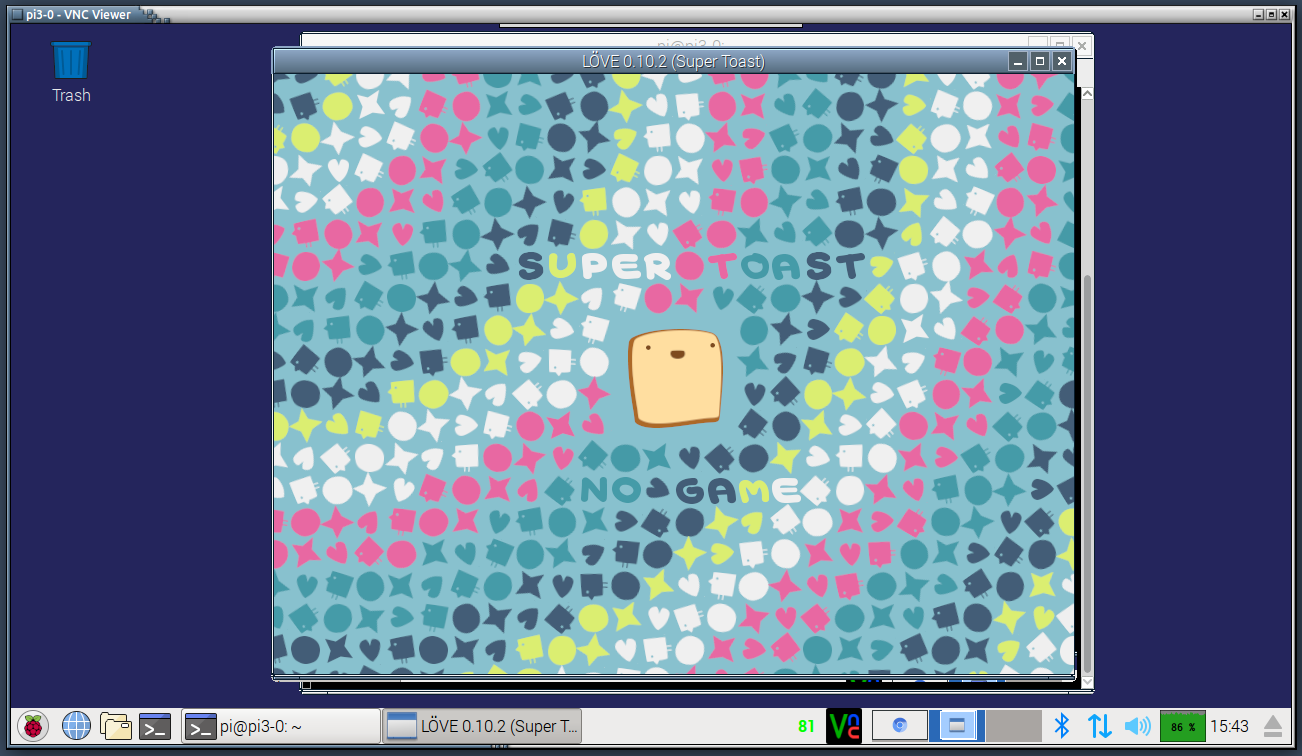
- love-rpi3-vnc.png (363.7 KiB) Viewed 5696 times
Re: SuperToast, RaspberryPi 2 and Raspbian Jessie
Posted: Wed Mar 01, 2017 4:04 pm
by Manyrio
Hey, I have a little problem with pilove
A lot of my games work well but today I tested with a game using Love-Imgui
To load Imgui, I have to put a .so in löve directory, so I put it in "/usr/local/games/love-0.10.0/src/" (on my raspberry pi) and when I start Löve with my game, it does not works :'(
I tried to change the access rights but still nothing :/
PS : sorry for bad english, I'm french
Re: SuperToast, RaspberryPi 2 and Raspbian Jessie
Posted: Wed Mar 01, 2017 6:28 pm
by Positive07
The .so file was compiled for a PC architecture (x86 or x64) while the Pi uses ARM, recompile the .so for the Raspberry Pi