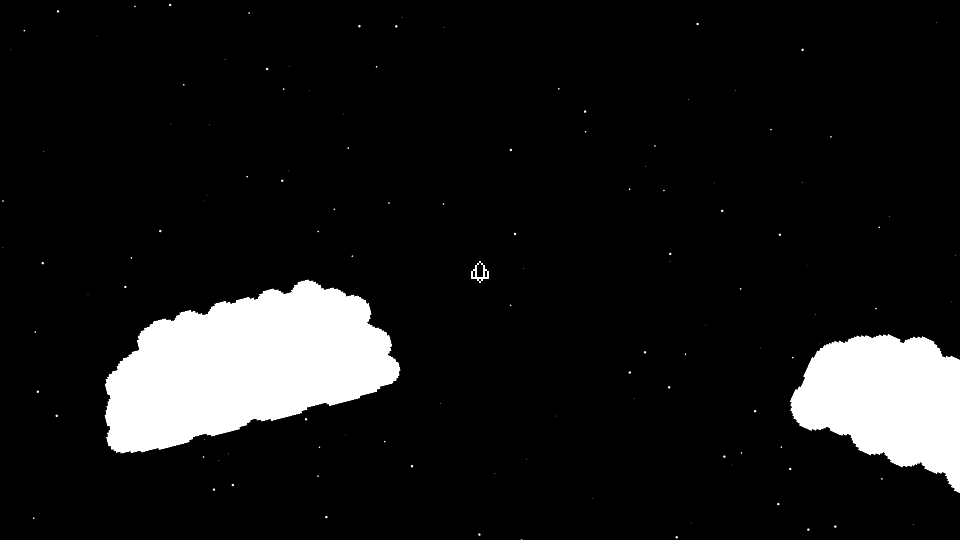If you just draw what is on screen it might help speed things up. But I think meshes are already pretty fast. Are you sure that is the slowest portion of your code? I've actually tested drawing about 300,000 1 pixel images with spritebatches once (basically meshes) and was able to maintain 60fps without a dedicated gpu.
I'm not saying you should just draw all 300,000 but if you are having performance issues maybe it's something else. I think limiting it to only drawing stars near player might slow things down if done wrong. Like for example if you iterate over all 300,000 to see what is close to the player it may take longer to check than it is to just render them, unless you use quadtrees or another structure that allows you to get close stars relatively quickly.
So if you broke up all the stars into a grid(not a quadtree but a quad tree might be better). Now that you have the stars broken into a grid you can just render the stars in the grids on screen. So if you have a 10 by 10 grid of stars and only 2 x 4 is on screen then just render those stars. When you go to render the stars initialize an empty mesh with the correct number of vertices and add each table of stars to the mesh by using mesh:setVertices setting the index to that last index of the previous set of stars added. This would keep everything with 1 draw call with out having to iterate through a couple thousand stars. Which should speed things up.
I would like to see your results if this does improve performance but I would also like to say I have not done this before and that I know nothing of what I talk about lol