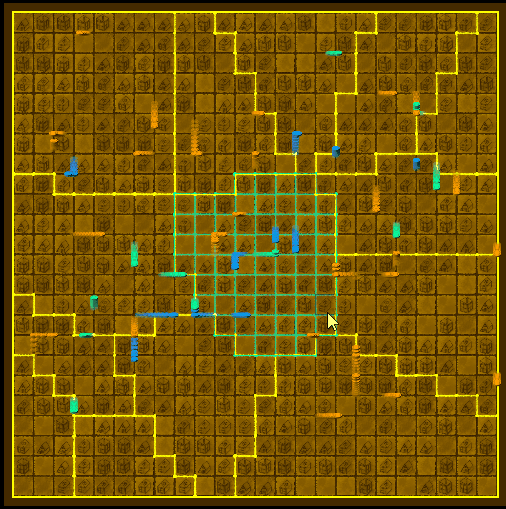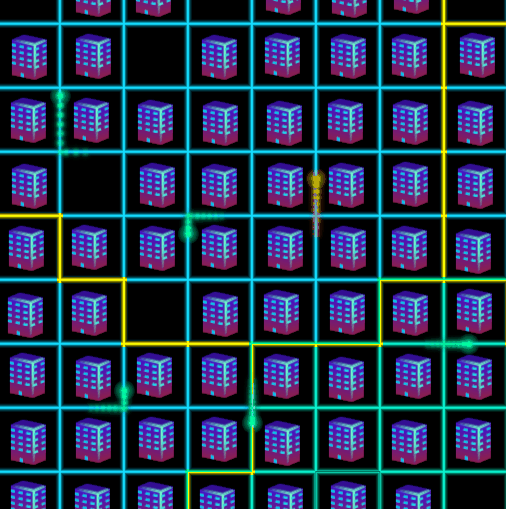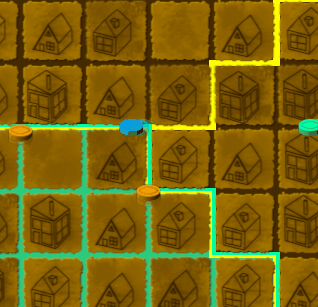I am looking for a shader that leaves a trail behind the objects like lightworld does when the RGB value are set high. It'll leave a little blurry trail behind the objects therefore.
I would use lightworld but I find it a bit bloated and want to use either moonshine or my own shaders.
I am trying to dig through lightworld to find which shader does this, can anyone point me in the right direction of which sort of shader i need for this?
I figure that perhaps, since information is left from previous frames, the shader is not going to be the usual sort of one? Is there a different name at all also for a shader that has information left from previous frames?
I am completely new to shaders, so forgive my ignorance, thanks
EDIT: this is through the lightworld shader, i love the way you can make the electricity look very half-life:

EDIT: I just refactored the smoke shader from the beginners guide to shaders, i heard it mentioned that these are "self-propagating shaders"