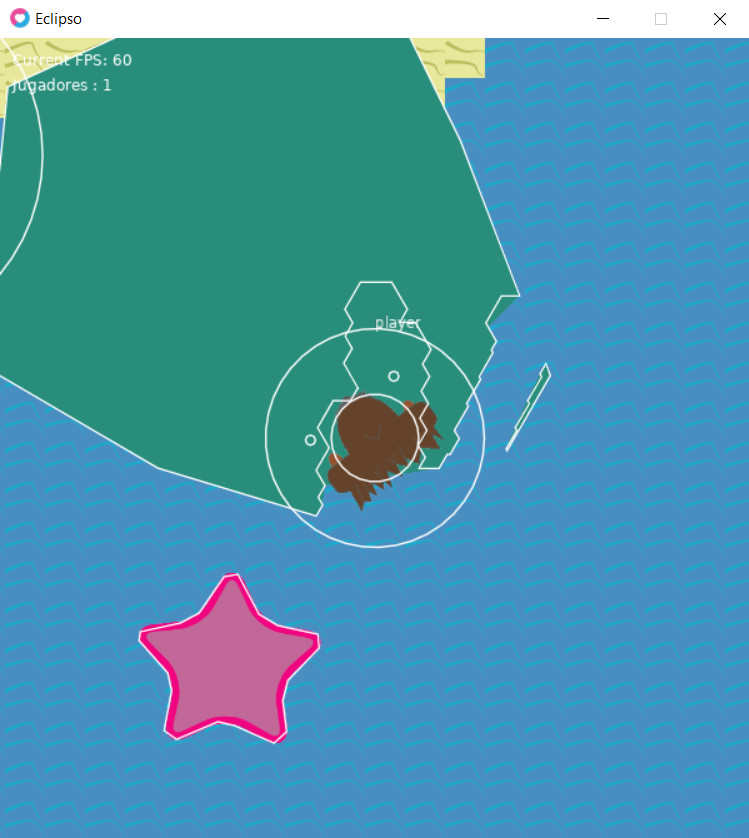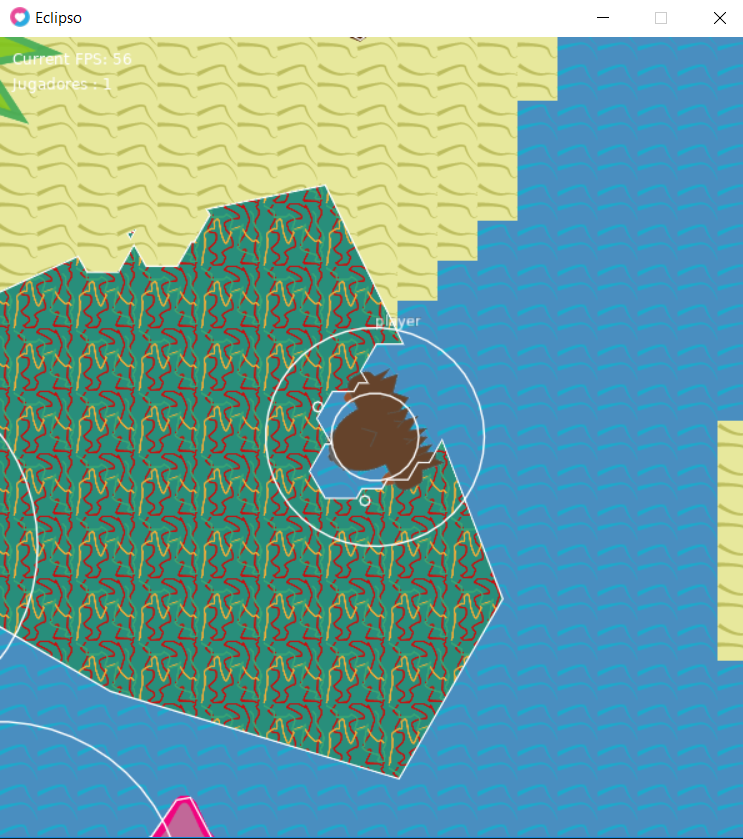I'm using chain shape.
https://github.com/AlexarJING/polygon

Now, I need to draw with textures. I'm using mesh to draw on the polygon. The problem is, the polygons are almost random.
My texture is a quad of a spritesheet.
I don't understand about u,v texture coordinate and how to calculate dynamically.
I create the polygon in tiled without any specific order. Example polygon_1 have 7 points, polygon_2 10 points.
source code
Code: Select all
--arrecife.lua
local Class = require "libs.hump.class"
local molde_objetos = require "entidades.animacion.objetos.molde_objetos"
local polybool = require "libs.polygon.polybool"
local modelo_destruccion_otros = require "entidades.logica.modelos.modelo_destruccion_otros"
local arrecife = Class{
__includes = {modelo_destruccion_otros}
}
function arrecife:init(polygon,entidades)
self.tipo_indice=6
self.entidades=entidades
self.poligono ={}
local vertices = {}
if type(polygon[1]) == "table" then
for _,data in ipairs(polygon) do
--polygon
table.insert(self.poligono,data.x)
table.insert(self.poligono,data.y)
end
else
self.poligono = polygon
end
--mesh
for i=1,#self.poligono,2 do
table.insert(vertices,{self.poligono[i],self.poligono[i+1],0,1,255, 255, 255})
end
self.entidades:add_obj("destruible",self)
self.collider=py.newBody(self.entidades.world,0,0,"kinematic")
self.shape=py.newChainShape( true,self.poligono )
self.fixture=py.newFixture(self.collider,self.shape)
self.fixture:setUserData( {data="destruible",obj=self, pos=10} )
self.mesh= lg.newMesh(vertices, "fan")
self.img=img.objetos["image"]
self.quad=img.objetos[6]
self.mesh:setTexture(self.img,self.quad)
modelo_destruccion_otros.init(self,"destruible")
self.otro_poligono=nil
end
function arrecife:update(dt)
if self.otro_poligono then
self:nuevo_poligono(self.otro_poligono)
end
end
function arrecife:draw()
lg.draw(self.mesh, self.ox,self.oy)
end
function arrecife:nuevo_poligono(poligono_enemigo)
local nuevo_poligono = polybool(self.poligono, poligono_enemigo, "not")
if #nuevo_poligono<4 then
for i=1, #nuevo_poligono ,1 do
arrecife(nuevo_poligono[i],self.entidades)
end
end
self:remove()
end
function arrecife:poligono_recorte(x,y)
local dis=2.5
self.otro_poligono = {-5*dis+x,-8.66*dis+y,
5*dis+x,-8.66*dis+y,
10*dis+x,0*dis+y,
5*dis+x,8.66*dis+y,
-5*dis+x,8.66*dis+y,
-10*dis+x,0*dis+y}
end
return arrecife