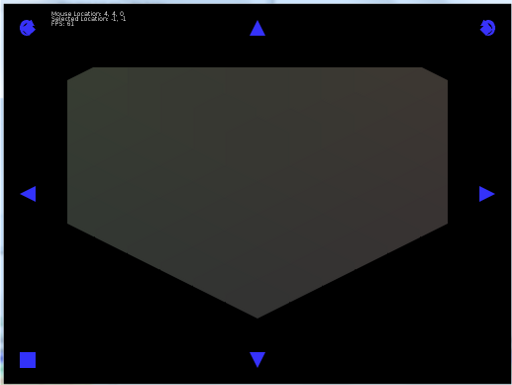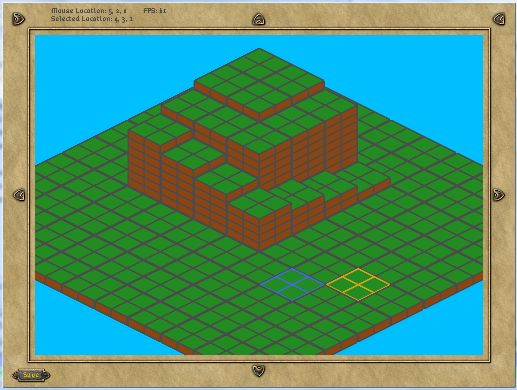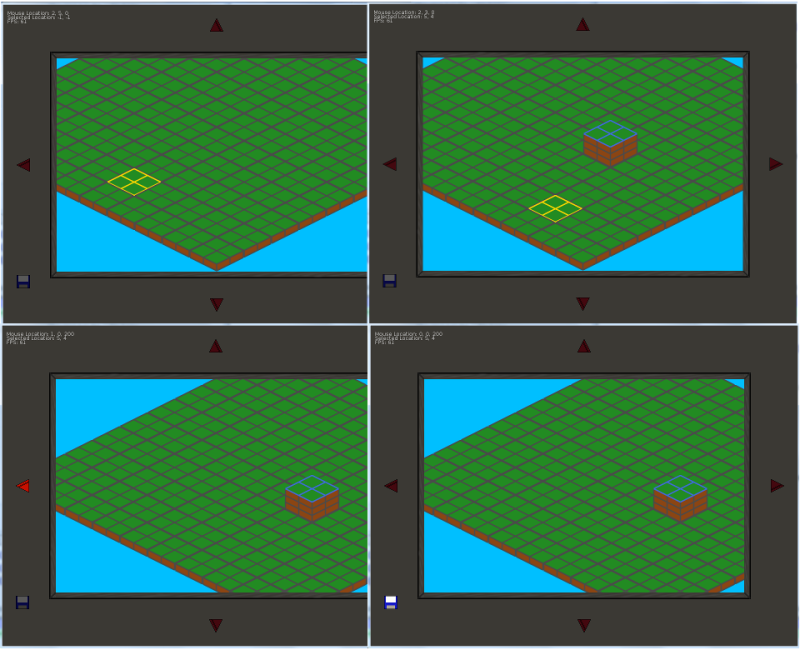
It's mostly from scratch (I made use of a modified version of TSerialize by Taehl, but everything else I wrote or drew myself). Left clicking on an unselected tile selects it, left clicking on a selected tile de-selects it. The scroll wheel increases/decreases the height of the selected tile. The save button does more or less what you would expect. The four arrows let you pan around to view the rest of the map. The map gets auto-loaded when you start.
Some things yet to do: allow text input of file names to save/load. Implement different terrain types and a way to change them (it stores the terrain type now, but there's only the one grass-over-dirt terrain at the moment). Allow different camera angles so you can see around stuff. Create an actual game to make use of the map(s) created. Replace the terrible graphics with... um... less-terrible graphics?