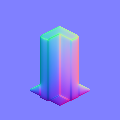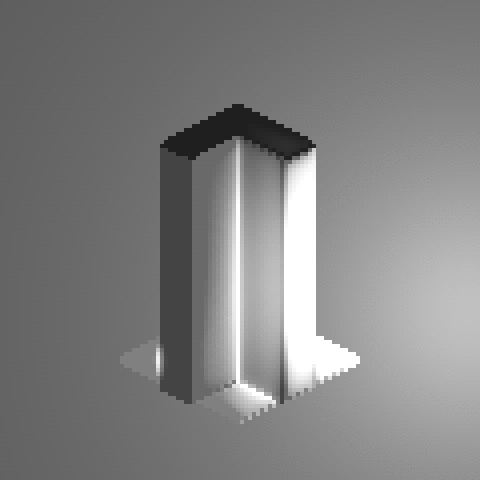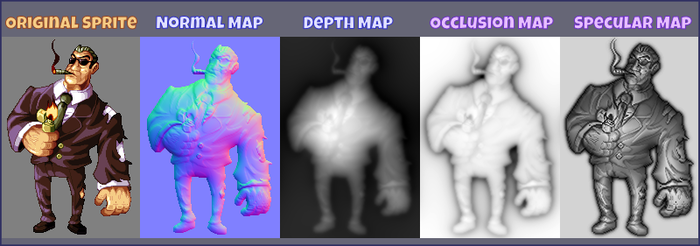2dee wrote:This is absolutely not a stupid question, Zilarrezko.
With that kind of graphics, it is hard to guess for the eye what direction each area is exposed to, and for the tool, it is even harder.
The most problematic part of your sprite is the floor, which doesn't turn out flat in the normal map, like you would expect it to, when comparing the shapes.
When processing isometric sprites like buildings, you will always end up with a gradient in the normal map, which makes it look a bit round. This is also visible in the video examples, but I think the effect is still pretty cool.
For this cases you could probably set some grids to align with the floor and wall.
Although I know nothing about your algorithm so i don't know the extra information can be used.
I am actually pretty impressed with how the blob works for sprites.
Another thing, I noticed that you can do that probably can be used with your algorithm.
You can break sprites into a
pallet of colors and assigned groups of color bigger elevation.
This example from kickstarter show it the most clear.
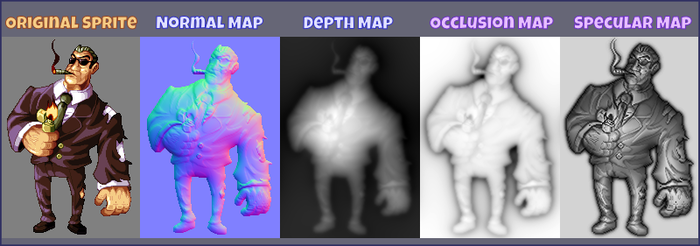
Where parts of the shirt and leg rises up. In this case you can assign the white shirt(color group) a lower elevation then the brown suit.
For more control you would probably need some masking to make sure everything is in place.
Hmmm now that I think about it you can probably add an entire material system based on just the pallet. Where skin can be more specular and clothing less specular, with shiny metals and glass.
You could also assign some color groups to behave as if flat so the wizard ball thing would not take into account the shading within itself and behave like a blob, you could still elevate the whole thing above the wood staff.This would work perfectly for the eye dimple problem.
With all this you probably wouldn't need an external editor to fix things.