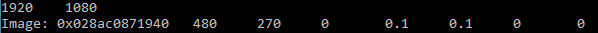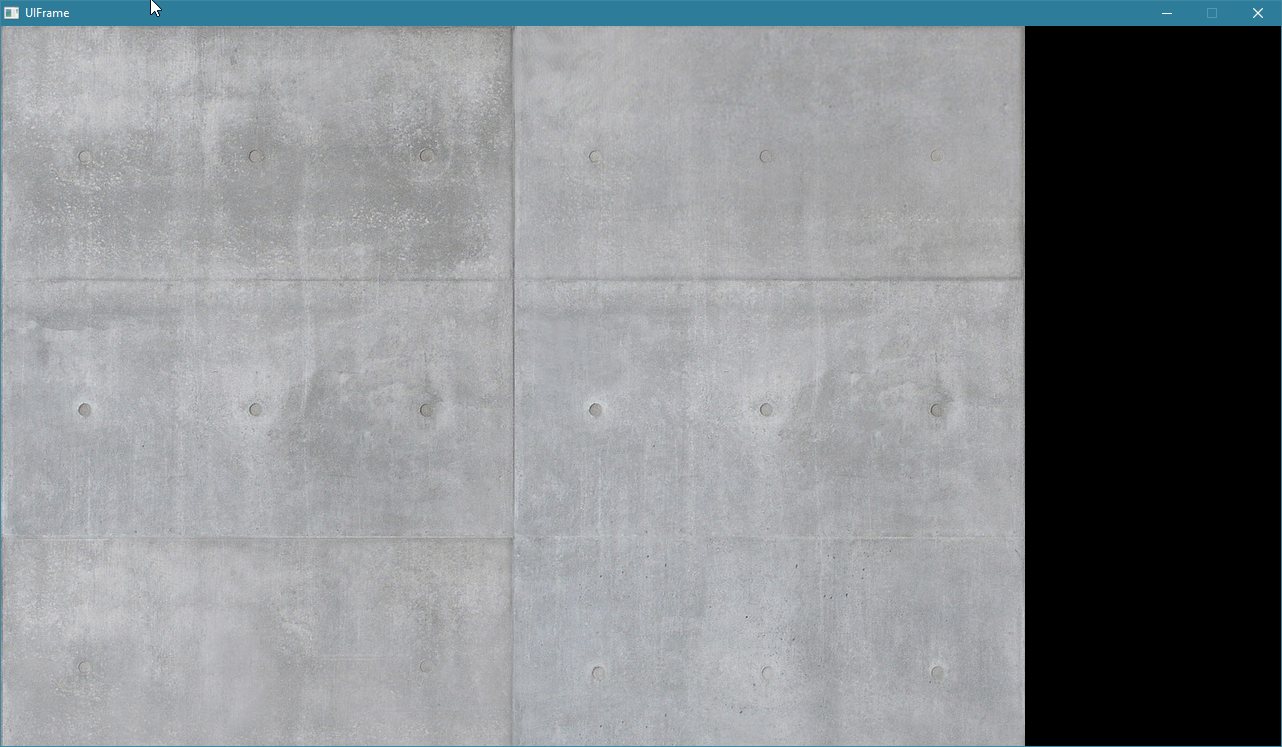Vector2 which is essentially just an X and Y value.
UDim2 which has an X,Y scale as well as X,Y offset
Color3 which has r,g,b values
ImageLabel which has properties as such:
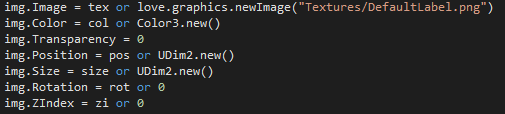
UDim2 inner workings:
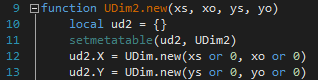
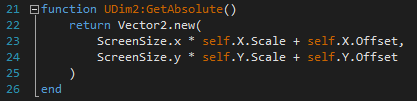
So I use these to draw an image on screen, however nothing gets drawn when I do this:
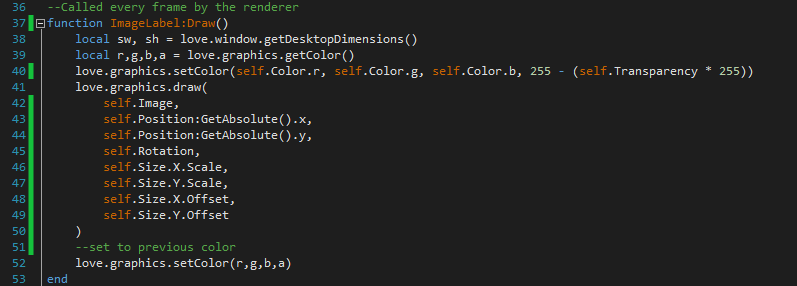
The size and position I set to it are as follows:
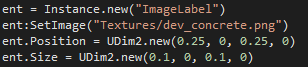
I print out image:getDimensions() and all the stuff I pass onto love.graphics.draw and get this: