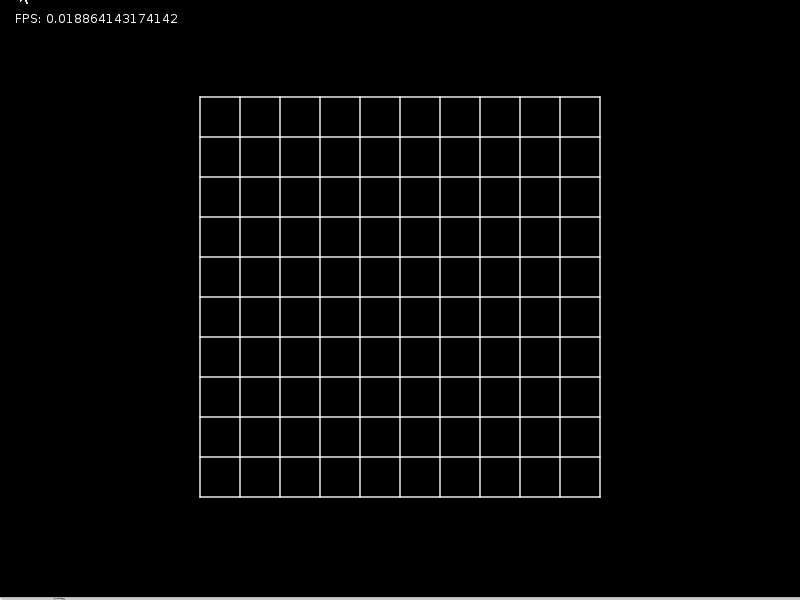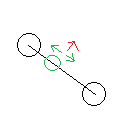 The green circle should move freely along the green arrows, and should not be able to move at all along the red arrow.
The green circle should move freely along the green arrows, and should not be able to move at all along the red arrow.So far I'm doing something like this:
Code: Select all
function AttachToRail(rail, bodyB)
local endX = rail.StartBody:getX()
local endY = rail.StartBody:getY()
local axisX = rail.BodyEnd:getX()
local axisY = rail.BodyStart:getY()
local joint = Physics.newPrismaticJoint(
rail.BodyStart, bodyB,
endX, endY,
axisX, axisY
)
end
Does anyone have any ideas as to how I can accomplish my goal? Am I just doing something wrong? Any help would be appreciated. Thanks for reading