Basically, i have alot of square platforms in a game i have recently started working on. I would like to get the bottom corners of the platforms to be rounded.
They look like this at the moment:
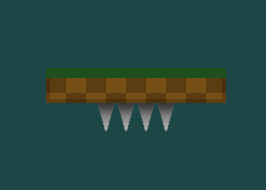
And here is my crude gimp edit of how i would like them to look:
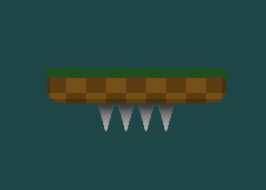
The draw section contains this relevant part to draw the platform.
Code: Select all
--the platform
local quad = love.graphics.newQuad( 0,0, platform.w, platform.h, platform.gfx:getDimensions() )
platform.gfx:setWrap("repeat", "repeat")
love.graphics.draw(platform.gfx, quad, platform.x,platform.y)
--the grass top
love.graphics.setColor(30,80,30,255)
love.graphics.rectangle("fill", platform.x, platform.y-5, platform.w, 10)