Page 1 of 1
How do i change my map position without losing the pixle
Posted: Wed Mar 29, 2023 4:29 pm
by H.I
hey, so i got a problem with changing the position of a map by drawing the map like: map:draw(0,10), the map is going down but the pixles are also cutting.
how do i change the map position without losing its pixle.
this is my code,plz help


- screenshot with the map:draw(10,25)
- Screenshot_20230329-214035.png (50.76 KiB) Viewed 944 times
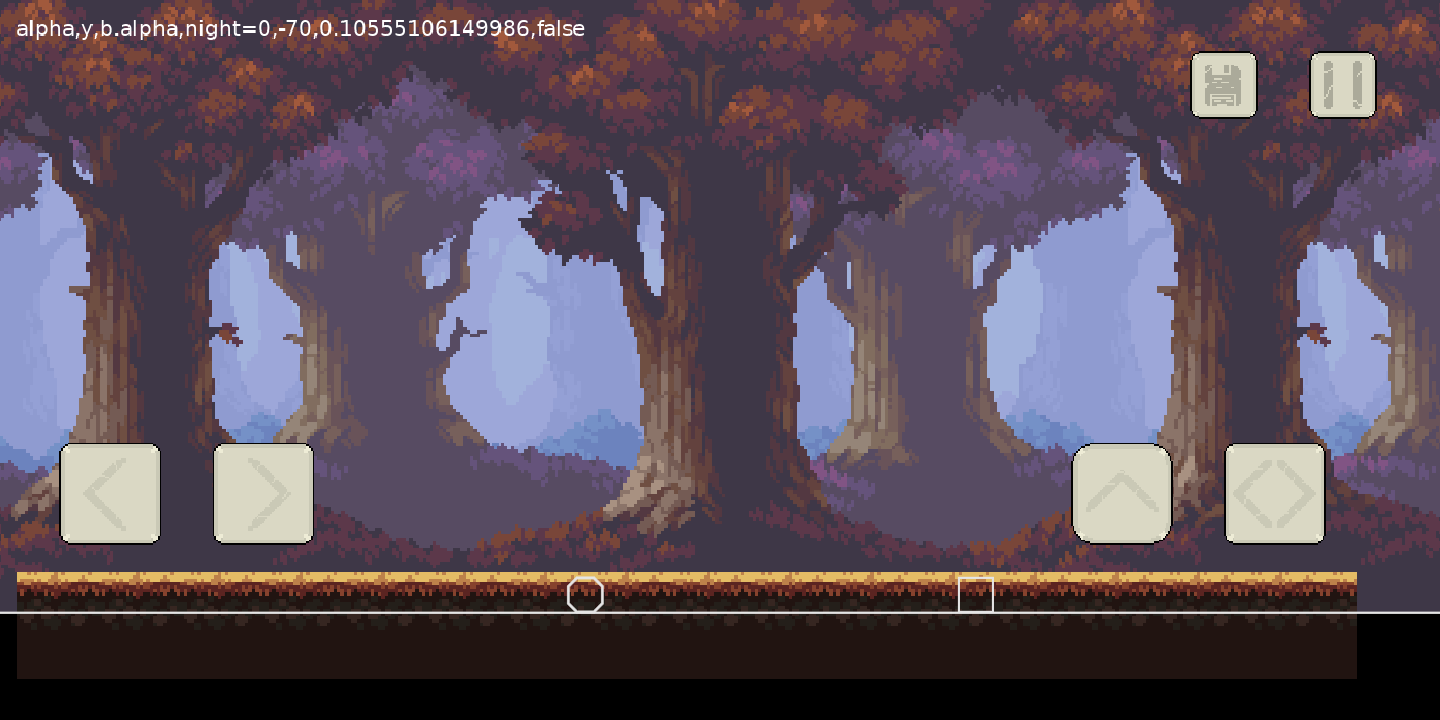
- screenshot with the map:draw(10,25)
- Screenshot_20230329-214134.png (50.94 KiB) Viewed 944 times
Re: How do i change my map position without losing the pixle
Posted: Wed Mar 29, 2023 11:27 pm
by NoreoAlles
Could you clarify what you mean by cutting the pixels?
Do you want to move the colliders with the map or do you mean the brown tiles at the bottom not being drawn anymore?
Please post a .love of your game with all the neccesary files to run it

Re: How do i change my map position without losing the pixle
Posted: Thu Mar 30, 2023 4:12 am
by H.I
NoreoAlles wrote: ↑Wed Mar 29, 2023 11:27 pm
Could you clarify what you mean by cutting the pixels?
Do you want to move the colliders with the map or do you mean the brown tiles at the bottom not being drawn anymore?
Please post a .love of your game with all the neccesary files to run it

yea, the brown tiles are not drawn properly.
Re: How do i change my map position without losing the pixle
Posted: Thu Mar 30, 2023 7:51 am
by NoreoAlles
I hope this is what you wanted, in the Draw function i changed this line:
to this
I hope that is what you meant.

Impressive lighting by the way, looks real nice
Re: How do i change my map position without losing the pixle
Posted: Thu Mar 30, 2023 10:30 am
by H.I
no, thats not what i meant, thanks

