Thanks for helping with this, pgimeno. I modified the require path as follows:
Code: Select all
love.filesystem.setRequirePath ( "./?.dylib;" .. love.filesystem.getRequirePath() )
I still get the same error.
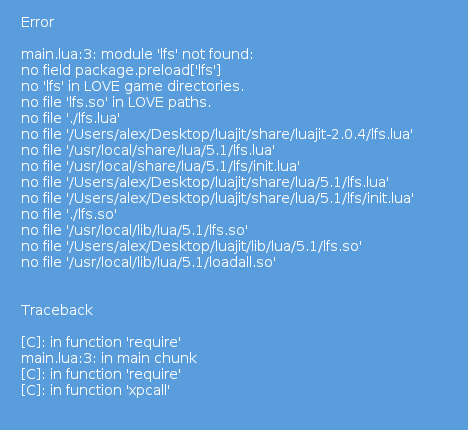
- Screen Shot 2016-01-27 at 7.19.15 PM.png (31.77 KiB) Viewed 6236 times
A couple of things bother me. As you mention, the error message does refer to ./lfs.so on my Mac and not lfs.dylib. There is no user named alex on my system. Maybe that's slime, I'm guessing. What directory should the lfs.dylib or lfs.so be placed in? It is in the same folder as the main.lua and that works from the command line. It looks like ./lfs,so should have found the file.
If I add ?.dylib to the require path, I get this error:

- Screen Shot 2016-01-27 at 7.24.57 PM.png (14.92 KiB) Viewed 6236 times
That doesn't make sense to me either. Does that mean that lfs.dylib was found but treated as a lua script?
Here's the .love with the modified require path.