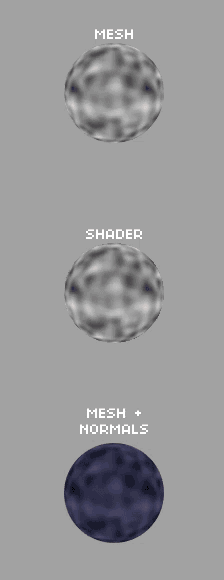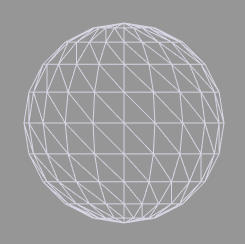I'm working on a game in which the player must defend the earth from space missiles. You can see a video of it here.
I want to make it look like the planet is spinning, and I imagined that I'd do this by having a simple scrolling texture that tiles both up/down and left/right, and then just moving it some amount to the left every update. Kinda like in this video by Kurzgesagt.
At the moment, I have separate functions for drawing different things, like drawing the stars in the background, and the planet in the foreground. If I just had a rectangular image and drew that right after (or instead of) the planet, then it would be just that, a rectangle. I want to only draw the parts of the image that are within the blue circle.
I have no idea about how to do this. I've never used shaders before, and I don't know if that's what I should use. Should I find some other solution for drawing things? Could someone point me in the right direction?