How does a bat choose a cave? Echolocation, echolocation, echolocation.
So I'm trying to make a video game for computers using LOVE and it's going pretty well so far. I was working on my game and created a bug that led to an interesting visual effect which gave me an idea for this game:
ECHOLOCATION
Short description
You're a bat and you live in a cave. Caves are super dark and you pretty much cant see anything - unless you are a bat. You use your natural ability of echo location to navigate a cave. This demo displays the visual effect in the dark cave environment. Click and drag your mouse to move.
Longer description
Okay, so imagine this: You're this bat and you live in this huge cave. It's so huge that it's almost just as dark as it is huge. Over the course of a trillion years, a superior being allowed these bats to develop a superior method to seeing in the dark, which allowed them to survive on to this day. Echolocation. These bats can harness the power of their second brains and natural ability to make sense of their surroundings based on reflections! How does those bat do it!? Unfortunately, not a single person on this earth knows, but it's probably magnets.
So this is a demo of the top-down cave environment that the bat lives in. There's not much to do right now but fly around and see things like a bat might, but I still think it's pretty neat to try out. This cave is real big. This demo uses a procedurally generated 1000x1000 tile map which is 40000x40000 pixels large. To avoid long loading times, the map is split into chunks and loaded in the background as needed. There are a few collision bugs, but they shouldn't be too noticeable.
As for game play, maybe you'll just fly around and do bat things. Maybe go on bat adventures with your bat friends and just tear it up like bats do. I don't know yet.
The graphics are very minimal. Pretty much just points:
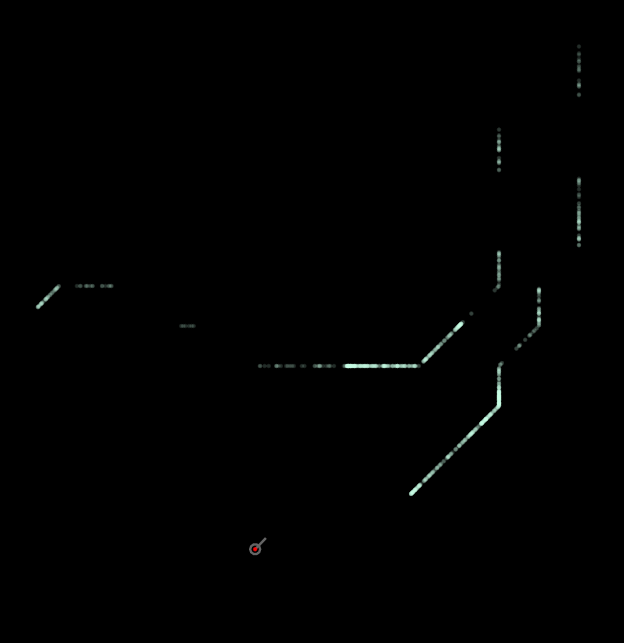
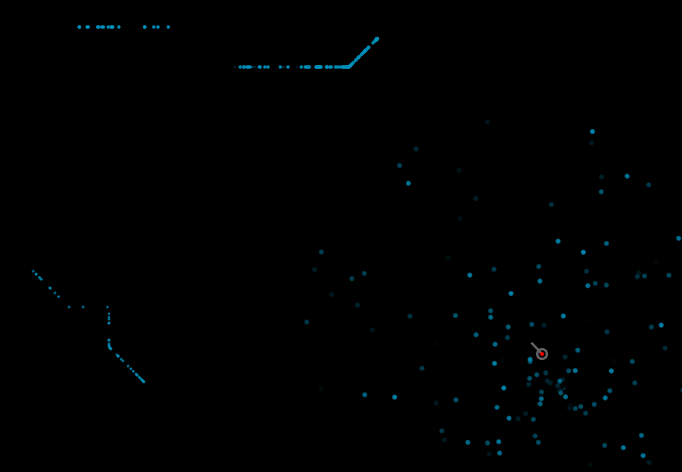
Controls
Click and drag to move (Mouse recommended)
Press [spacebar] to use your sonar ability
Extra controls
left shift - shoot bullets
left ctrl - slow down time
f - toggle fullscreen
hold 'k' - turn on cave lights (although this ability is unrealistic as a bat)
Download latest revision below