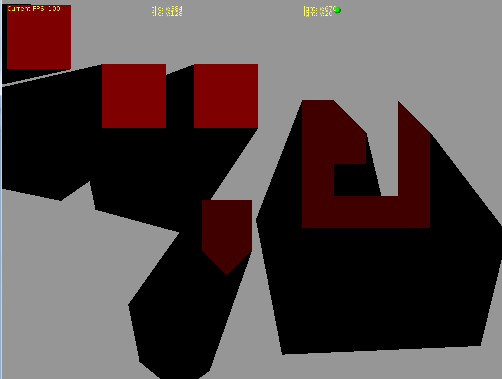I've looked through the forums a bit but haven't found to much information regarding vertex shaders, so I was hoping someone could point out what is causing the shader to perform differently than I expect. Additionally if there's a better way to do what I'm trying to do, I would also appreciate the insight.
This is what happens.
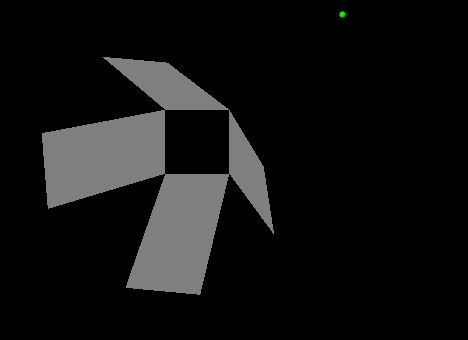
This is the desired effect.
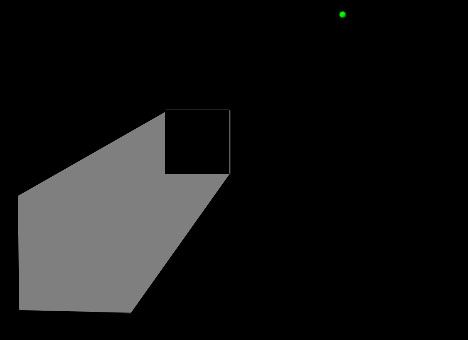
Thank you in advance for any help you can provide, I hope I was clear in explaining my problem.
EDIT: Uploaded the working version of the shader, for those interested. I would still like to figure out a way to make it work with out using an if statment, but I'm pretty happy with it.